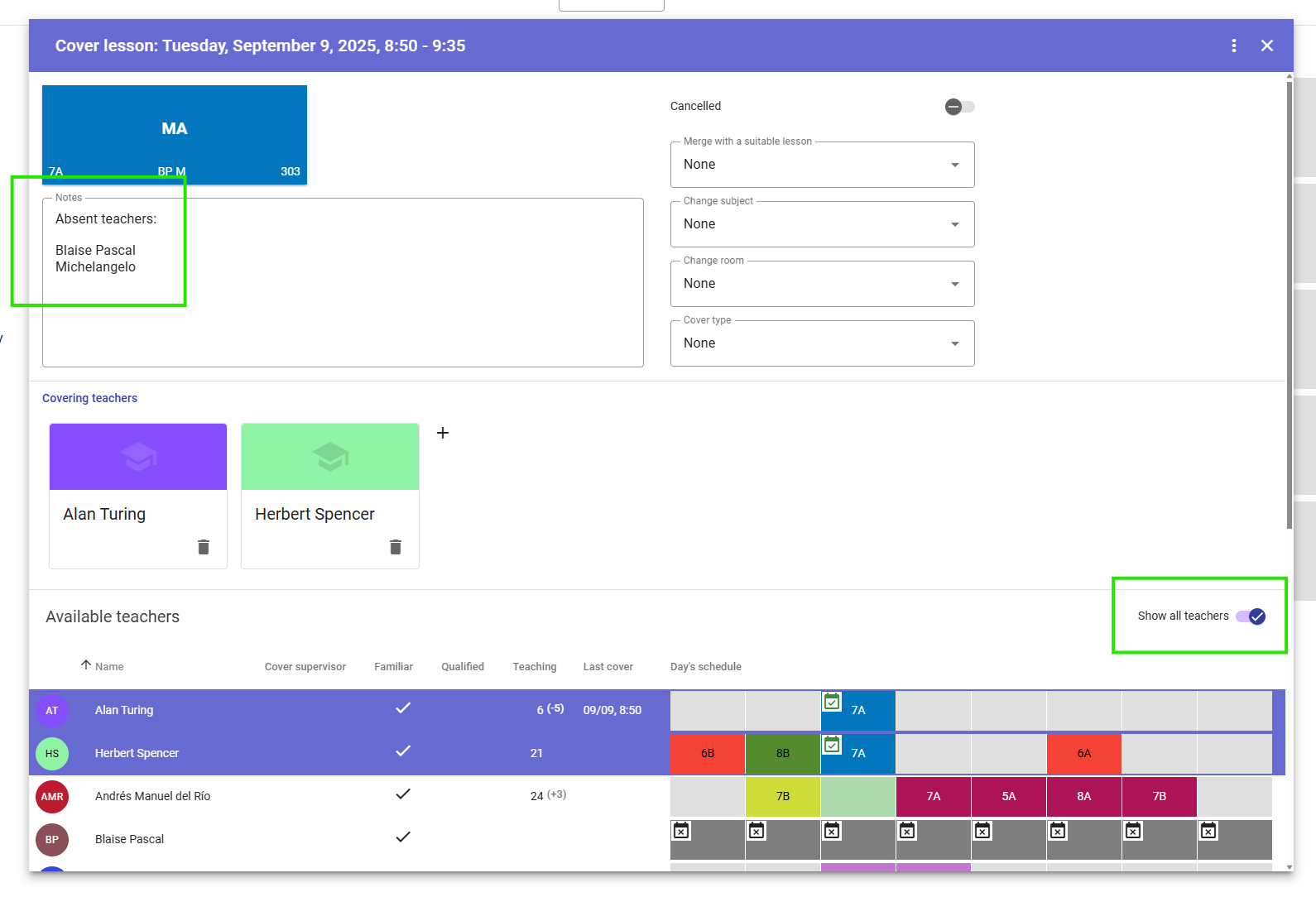Release notes
Version 5.3.3
January 14th, 2026Changes
- Updated computation module so that multi-period lessons that are too long to fit before, between or after fixed recess and lunch no longer produce a 'Split by recess/lunch' constraint break unless in strict mode.
This is a breaking change for users affected by this scenario. The fitness of their existing timetables will now be much higher.
- Changed tabu-search algorithms to completely ignore existing rooms when 'Consider rooms' toggle is off in the Optimisation settings in the timetable screen. This leads to improved performance when rooms are turned off.
Fixed issues
- Year is not correctly determined in ISams export file
- Build process is using a vulnerable version of an NPM package
Version 5.3.2
January 7th, 2026Changes
- Extended validation:
- Deleting a teacher with cover assigned now produces a nice message
- Added identification of a timetable and a term to the message when trying to delete a used room
Fixed issues
- Option block calculation produces results with double-booked students
- Deleting a constraint configuration set from its screen results in a blank page
- Ghost teacher absence visible after opening a cover week, then deleting a teacher with absence and opening the cover week again. Deleting that absence triggers a server error.
- Cannot create a Limit idle times limit for a class group in the configuration set when no time fields have been defined, even though this limit doesn't allow specifying a time field.
Version 5.3.1
December 30th, 2025Changes
- Added Options and related data to organisation native XML import/export
- Updated banners related subscription expiration
Version 5.3.0
December 18th, 2025New features
- Added import of rooms from CSV. This is similar to existing imports of subjects and teachers.
- Improved the computation module:
- Extended the kick algorithm with the ability to move multiple lessons between campuses. This helps steer the solution in the right direction when there are outstanding broken transit-related hard constraints.
- Extended the tabu search algorithm with the ability to ignore lessons not involving students (e.g. teacher meetings) in cases when rescheduling them repeatedly prevents the algorithm from improving the solution.
Other changes
- Added E-Klase timetable export
- Improved user registration and subscription experience with clearer error messages and unified e-mail styles
- Improved the security of anonymous API endpoints against potential brute-force or DoS attacks
Fixed issues
- Opening a public person record makes its owner visible in the list of users
- Incorrect validation hint when changing a password
Version 5.2.2
November 25th, 2025New features
- Extended the timetable screen with the selection of empty timeslots with the ability to directly change their availability for the displayed entity (class group, subject, teacher, room, lesson set).
Fixed issues
- Timetable search doesn't match multi-part names of subjects or rooms when a prefix of any but the first part of the name is entered
- Skolaris XML import sometimes fails when Update existing data is selected
- Cannot create a new cover week when a cover week already exists
- Security vulnerability exists that allows brute-force attacks on some API endpoints
Version 5.2.1
November 18th, 2025New features
- Added a search button to the timetable, cover assignment and public timetable views. This allows users to search for lessons matching the input text. Lessons with matching teachers, class groups, subjects or rooms are highlighted by black and white frames.
Version 5.2.0
November 14th, 2025New features
- Added export of a timetable XML file for Arbor MIS. This is available under row actions in the list of timetables.
- Added date selector to the public timetable view. This allows users to view past and future cover as opposed to just the current week.
Other changes
- The selected day row (or column) in the public timetable view has been made more opaque in case the current week has some cover data (and the shown timetable is thus bound to the calendar)
Fixed issues
- A new option cannot be saved after adding available subjects and choosing a non-zero student pick count
- Configuration set selector is not visible in the year group optimisation settings
- Class groups are not sorted in the year group screen
- Buildings are not sorted in the campus screen
- Rooms are not sorted in the building screen
- The divisions filter doesn't show selection dropdowns in the public timetable view
- All lessons appear to be selected in the day schedules of available teachers in the teacher clash resolution screen
- Day dates are not visible in the cover assignment screen
Version 5.1.15
October 31st, 2025New features
- Added Full timetable overview export to spreadsheet. This was previously only available as a PDF export.
Fixed issues
- Cannot import Australian, New Zealand and South African schools from Wonde
Version 5.1.14
September 9th, 2025Changes
- Enhanced cover assignment:
- Allowed assigning busy teachers to cover with a "Show all teachers" switch
- Added auto-filling the cover lesson notes with the list of actually absent teachers
Version 5.1.13
September 2nd, 2025Changes
- Allowed unsetting desired and latest starting periods in a class group configuration set. This effectively turns off the starting period constraints for class groups that don't need them.
- Reduced default weight of course balance constraints
Fixed issues
Computation module
- Subgroups are allowed to take multiple lunch breaks under special circumstances when maximum lunch break length is greater than one
- Automatic merging incorrectly removes a subgroup reference from a merged lesson in a special asymmetric scenario
Version 5.1.12
August 29th, 2025Fixed issues
- Number of transits between campuses for subgroups is sometimes incorrectly calculated in the computation module
- XML export returns 401 Unauthorised for Edookit organisations without subscription
Version 5.1.11
August 28th, 2025Changes
- Increased maximum recurrence for lessons from four to once every six cycles
- Increased scope for creation of merged lessons in the computation module
Fixed issues
Computation module
- Tabu search algorithm can't properly manipulate irregular linked lessons in a multiweek timetable
- Order in which irregular lessons are linked sometimes prevents their correct scheduling in a multiweek timetable
Version 5.1.10
August 19th, 2025New features
- Added a merge timetables function. This can be used to merge two or more partial timetables into one. This can speed up optimisation for large organisations by finding good smaller timetables first and then optimising their union. To access the new function, go to the list of timetables, select two or more of them and use the bulk actions menu in the top right.
Fixed issues
- Flexideo export uses incorrect serialisation formatter
Version 5.1.9
August 15th, 2025Fixed issues
- E-Klase import doesn't assign teachers to split lessons correctly
- The computation module is unable to move automatically linked lessons between weeks
Version 5.1.8
August 13, 2025Changes
- Improved timetable PDF export:
- Ensured stable vertical positioning of split lessons for the respective subgroups. The sort order is week number, teaching group code/name, lesson duration and lesson id.
- Added vertical stretching of split lessons where applicable.
- Added export of timetable to Wonderland Academy
Fixed issues
General
- UI validation of password when creating a new user is inaccurate
Computation module
- Irregular lessons can be designated for automatic linking when they have no common available timeslots
- Number of moves between buildings not calculated correctly when automatically merged lessons are involved
This is a breaking change that will improve timetable fitness for anyone using the Maximum moves between buildings constraint for subgroups.
Version 5.1.7
August 5, 2025Changes
- Improved handling of campuses in the computation module. Specifically if a lesson's class group(s) are not allowed to transit between campuses and none of the preferred rooms are in a certain campus, none of the rooms from that campus are allowed to be assigned to the lesson.
Fixed issues
- Using the last page button in a paging control row can clear the list
Version 5.1.6
July 17, 2025Fixed issues
- Locked irregular (non-weekly) lessons can be moved by the Kick algorithm when involved in constraint breaks recorded for non-first week
Version 5.1.5
July 14, 2025Changes
- Room-related information is now hidden from the Edit schedule panel in the timetable screen when the organisation has no rooms
- "Lock visible lessons" now only locks booked lessons in the timetable screen
Fixed issues
- Creation of a new class group configuration set from class group optimisation settings panel ends up in an infinite loop
- Data is sent repeatedly to the computation module when creating a new empty timetable, which results in a Javascript error
- Creation or deletion of an unrelated configuration set causes timetable optimisation in another window to stop and a message about reloading data to appear
Version 5.1.4
July 10, 2025Changes
Computation module
- Added dynamic adjustment of the 'interleaving' parameter of the tabu search algorithm to provide better performance on the client machine
- Improved pruning of viable steps in the tabu search algorithms
General
- Extended E-Klase import
Fixed issues
Server
- The application sometimes fails to start if the database is not ready after server restart
Timetable screen
- Lessons that are parts of option blocks sometimes not folded when Unfold option blocks is off
- The Selected schedule panel takes a long time to open after selecting a lesson
- Cannot undo or cancel a change of room from the Selected schedule panel
General
Version 5.1.3
June 30, 2025Fixed issues
Computation module
- Possible crash when identifying candidate lessons without teachers for auto-merging
- Multi-course subject spread identified for the whole classgroup is calculated for all subgroups (in all divisions), incorrectly producing a high penalty
- Multi-course subject spread constraint for internally eliminated subgroups can sometimes be lost
General
- Cannot delete a sub-account that has created students in a class group created by the parent account
Version 5.1.2
June 28, 2025Changes
- Subject codes (or names) are now stretched over multi-period lessons in the timetable view (if applicable)
- Changed ordering of split lessons within tiles in the timetable view to respect subgroup lexical order in the division (if applicable)
Fixed issues
- Merged multi-period cover lessons may not appear correctly in the public timetable view
- Timetable analysis fails in special circumstances
Version 5.1.1
June 24, 2025New features
- Added import from E-Klase
Other changes
- Amended calculation of the penalty for a broken lesson group linking constraint
Fixed issues
- SSGH import allows creation of multiple "whole" divisions for class groups when incoming data is incorrect, causing computation module to fail
- Step undo detection for tabu search sometimes produces false negatives
- Kick algorithm doesn't work correctly with linked lessons which sometimes leads to computation module failure
Version 5.1.0
June 16, 2025New features
- Added class group availability and room availability overview pages under Insight tools in the main navigation. This completes the availability insights.
- Updated the computation module.
- The random non-ascendent search algorithm (RNA) has been rewritten and yields better results while working much faster.
- The tabu search algorithm has been restructured for more efficient operation, especially on newer processors with more than four cores.
- A new optimisation was added for irregular lessons (occurring once every X cycles for X > 1), prearranging their ideal combinations in the timetable. There is also a new related constraint.
This is possibly a breaking change for users that use irregular lessons. If the health drops from 100% in a timetable that was previously healthy, the new linking constraint is broken, marking irregular lessons that aren't properly aligned.
If the timetable is in use there is no reason for concern, the lessons have not moved.
If the timetable is in the making, we suggest rerunning the optimisation.
Other changes
- Optimised validation occurring when saving cover-related objects to the database
Fixed issues
- Loose database validation for several objects allows a malevolent user (aka authorised attacker) to write incorrectly linked data with hand-modified requests. This would only affect and corrupt the user's own data though.
- Can't edit timeslot availability after changing the timeslot matrix in the term screen
- Can't delete lessons that were previously modified from the Lessons screen, with "stale object" warning, in non-GMT timezones. (Modification date was incorrectly interpreted when loading.)
- Password reset and email confirmation link sometimes do not work because of incorrect URL escaping
- A "Can't load schedules" error sometimes appears in the timetable screen when starting optimisation after selecting a single schedule
- Errors reported from the computation module contain "[object Object]" instead of the actual error message
- Traversing timetable filters with fast clicking can lead to an infinite loop of automatically flicking between filters that has to be ended by reloading the page
Version 5.0.6
June 03, 2025New features
- Added import of teachers and subjects from a CSV file
Other changes
- Automatic cover extension to subsequent periods of a multi-period lesson now copies the subject and room change, as well as the cover type
Fixed issues
- Cannot change the start time of an absence
Version 5.0.5
June 01, 2025New features
- Added custom data import for Střední škola gastronomická a hotelová
- Added custom data import for Wonderland Academy
Fixed issues
- Cannot clone a term if the user isn't the owner
- Timeout can occur when retrieving cover timetable data
- Classgroup and teacher time configurations cannot be imported from native XML
- The entity constraint config set validation fails in some scenarios
- List of lesson sets doesn't show the value in the Settings column
- Incorrect HTTP status returned if the authenticated user doesn't have access to the requested data
Version 5.0.4
April 14, 2025New features
- Added better handling of cover for multi-period lessons. When a covering teacher is assigned, Skolaris will offer an extension of the assignment to the following uncovered period(s) of the lesson. Similarly, when the cover is removed from a long lesson, Skolaris will offer to remove it from all periods.
Other changes
- Improved resolution of duplicate codes and names in Wonde import. Skolaris doesn't allow duplicate codes for subjects, teachers or teaching groups.
Fixed issues
- The server app might not initialise correctly when starting up simultaneously with the database server
- Wrong http status code returned when logging in with an unconfirmed e-mail address
- Subaccount registration confirmation link is broken
- Registration redirection after using an external (Google or Microsoft) login sometimes doesn't work
Version 5.0.3
April 4, 2025Fixed issues
- The automatic password generator can produce a non-conforming password, effectively preventing a registration for a free trail
- Export of individual timetables into PDF fails when omitting empty periods at end of day
- Cannot delete and add a day or a period in one go in the term screen
Version 5.0.2
April 1, 2025Fixed issues
- Data integrity can be breached when creating a new course by manually editing the request to assign a teaching group and a subject from different organisations
- Validation message missing when course properties are edited and a teaching group and a subject of another existing course are selected
- Cannot delete an organisation while keeping the configuration sets
- Cloning a term can result in a database timeout and a failed request
- Free trial registration not working for Czech schools
Version 5.0.1
March 31, 2025Fixed issues
- Non-owning users with write permission cannot edit data in UI
Version 5.0.0
March 30, 2025New features
- Added multi-selection of scheduled lessons to the timetable screen. Users can perform actions on the selection, such as create a new lesson set or lock and unlock time. This is especially useful when an undesired circumstance concerning a specific group of lessons is identified in the timetable which can quickly be fixed by adding them to a lesson set for clustering, spreading or linking.
- Introduced tabs in the lesson screen. Added a computed timeslot availability view, as well as a cleaner inherited room preferences view. This should help identify reasons why highly restricted lessons are scheduled to specific timeslots or can't be scheduled at all.
- Added optional two-factor authorisation when logging in. Users can enable it in the password tab in the user screen.
- Added a button to sign in with Microsoft account to the login screen. If an account with the used e-mail doesn't exist, it will require filling in the registration form when first used.
- Added optional password protection for published timetables. Enter a password when publishing a timetable to protect the link from unauthorised use.
Other changes
- Added sorting by class teacher to the teacher assignment in the class group lesson creation popup
- Moved lesson remarks to the Properties panel
- Updated the tooltip on covered lessons in the public timetable view to include names of covering teachers
- Added delimiter detection for CSV import
- Changed Wonde importer to make importing student names optional
- Removed Progresso (Cloud School) import
- Updated all server code to .NET8 for increased performance, stability, security and maintainability
Fixed issues
- Redundant database queries are issued when saving changes to a timetable, slowing down the process and sometimes triggering an error
- An awarded badge sometimes missing from the award popup
- The help text for virtual teachers is not up-to-date
- A warning about soft constraint weights too high is sometimes displayed when using the default constraint configuration set
Version 4.5.4
February 28, 2025Fixed issues
- The 'Unfold option blocks' checkbox is missing from the timetable XLSX export dialog
- XLSX export of class groups shows only the first lessons of option blocks regardless of the above setting
Version 4.5.3
February 25, 2025Fixed issues
- Colouring lesson tiles by teacher or class group doesn't work in the public timetable screen
- If a teacher is assigned to cover a lesson, that lesson disappears from the public timetable view of all non-absent teachers teaching that lesson
Version 4.5.2
February 11, 2025New features
- Added vertical grid option to the cover assignment screen
Fixed issues
- Removal of existing cover directly from the cover assignment screen fails
- Day labels are misaligned in the public timetable screen when using vertical grid
Version 4.5.1
January 28, 2025New features
- Added support for import from SchoolChimes Thailand
Fixed issues
- Clicking away from the discard/cancel box leaves the UI irresponsive
Version 4.5.0
January 15, 2025New features
- Added a Timeslots item under the current term in the left navigation panel. This leads to the current term screen (same as clicking the term name) but makes it clear to the users where they can review the timeslot matrix definition.
- Added a constraint configuration set selection to the appropriate stage in the timetable creation wizard. Previously it was not clear which configuration was used by the wizard which was confusing for organisations with multiple configuration sets.
- Added lesson count to tiles containing folded option blocks in the timetable view. This way the user immediately knows how many lessons have been folded together.
Changes
- Suppressed the calculation of multiple penalties for course daily booking and distribution constraints for courses that are scheduled into the same timeslots throughout the cycle (typically parts of option blocks). Scheduling multiple courses together led to unwanted multiplication of penalties and sub-optimal constraint break elimination.
- Hid Room-related controls from the timetable screen and wizard if there are no rooms in the organisation
- When creating a one-subject option block (aka a band), the subgroup and teaching group codes now end with matching numeric suffixes
- Added a Pause button and simplified the interface of the last step of the timetable creation wizard
- Increased the height of lesson tiles in the timetable overview
Fixed issues
- Empty (orphan) teaching groups can remain after deleting class groups in the Curriculum builder
- Memory leaks from the timetable cell constraint breaks component
- Too much memory is used by unused constraint configurations in the timetable screen
- Dragging and dropping lessons in the timetable view sometimes triggers a javascript error
- Pop-up dialogs do not place focus on the first text field