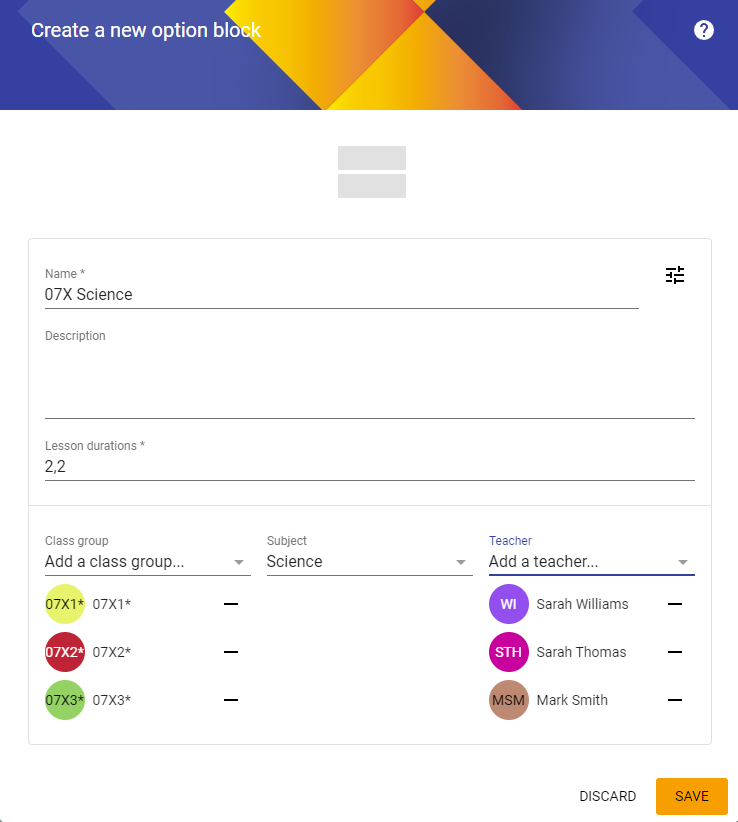Option block
An option block facilitates quick creation of structures necessary for lessons in which students recombined from multiple class groups meet, for example for banding, optional or voluntary seminars.
For given combination of class groups and subjects the option block provides the appropriate structure so that the subjects can be taught to recombined students from the class groups (organized into teaching groups) at the same time.
Creation
Creation of a new option block or banding involves entering several pieces of data. You will need to add the participating class groups as well as the subjects, or a single subject for banding.To create lessons immediately, also add teachers and enter the desired lesson durations in periods. This is necessary when creating banding.
You can customize the names of the teaching groups, divisions and subgroups that will be automatically created inside the option block in the configuration panel.
After saving, tabs with the option block structure, courses and lessons will appear. The option block cannot be easily modified once created, so if you made a mistake, it's best to just delete it and start over.
Customisation
Skolaris automatically creates class group divisions, subgroups, teaching groups and courses the option block comprises. These objects need to be named.Teaching group code template
This template will be used to create the teaching group codes. Skolaris updates it automatically to include all relevant information such as the codes of all involved year groups, but you can customise it to suit your needs. The pattern {SUBJECT} will be substituted by the subject code. {NUM} will be substituted by the number of the teaching group with respect to the whole block.Division name suffix
The suffix will be used to name the new class group divisions by adding it to the class group code. It is automatically updated as you add subjects to the option block. Once you modify it, however, your value will be retained.You have the option to include the division name in the names of the generated subgroups. They will include the subject code at the end in any case. Skolaris will also truncate the codes if they are too long and add numerals at the end if required to prevent code duplication.
Lesson creation
Skolaris automatically creates lessons for the new options if desired.Lesson durations
Enter the durations of all lessons you want for each option per cycle, separated by a comma. For example, if two singles and a double lesson are required, enter 1, 1, 2.Teachers
The teachers will be assigned to the lessons of the subject in the same row.Examples
In Skolaris, this scenario is modelled with an option block. During its creation we add all the class groups in 8th year (e.g. 8.A and 8.B) and all required subjects including their repetitions, i.e. 1xDG, 1xEc and 2xSL. After saving the structure of divisions, subgroups and courses will be shown. Now all that remains to be done is create the lessons for all four options (SL has two separate courses).
Again, this is easily modelled in Skolaris, this time with two option blocks - "07X Science" and "07Y Science". 07X Science will consist of forms 01, 02 and 03, with three options having the same subject - Science - as shown in the picture below. Choose "Create a new banding for a single subject" when creating it.
When creating an option block with a single subject this way, there will be as many groups as teachers, in this example three taught by Sarah Williams, Sarah Thomas and Mark Smith respectively.
The last step is specifying lesson durations of 2,2 to automatically create two double lessons for each of the three courses.
07Y Science will be created an a similar manner.