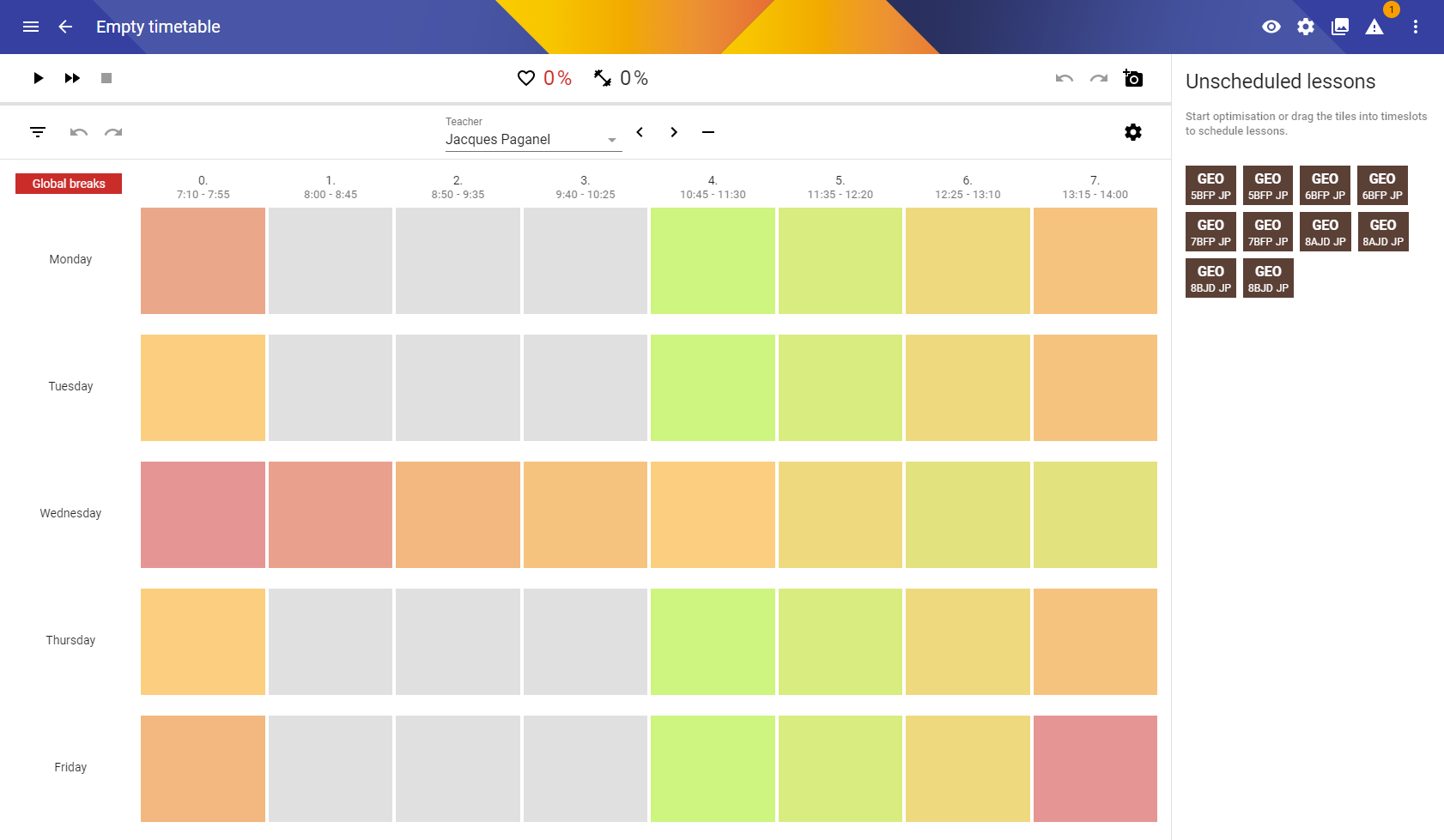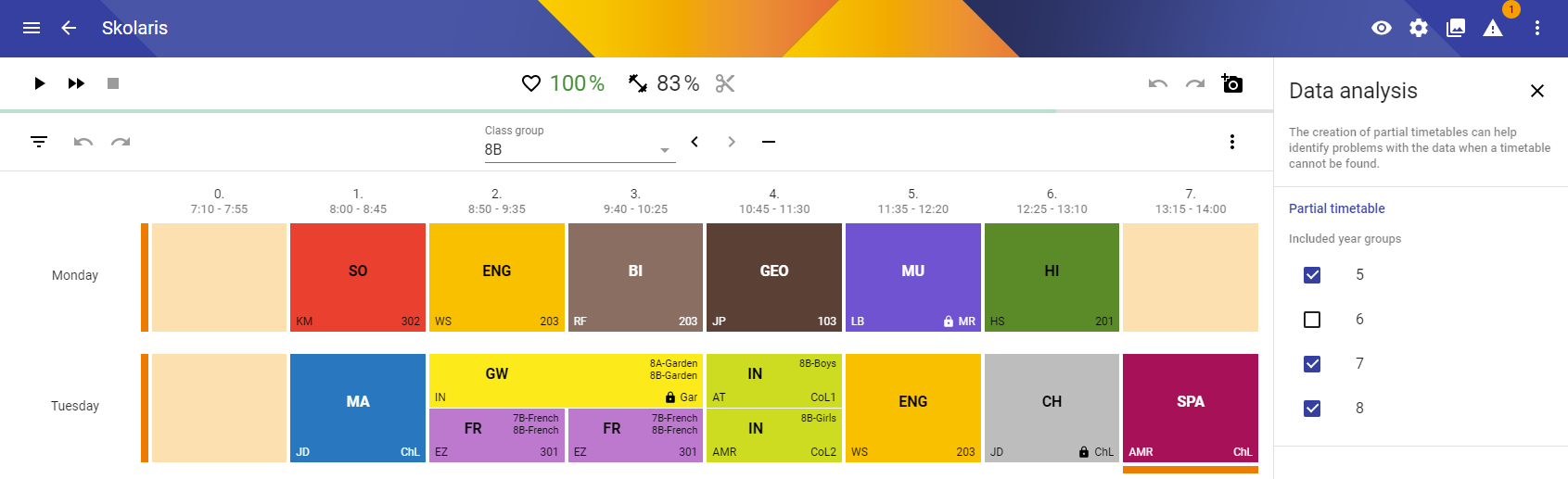Release notes 2021
Version 3.28.3
November 22nd, 2021Changes
- Improved pre-calculation optimisation of timetabling data for improved performance. The actual gain is up to 50% for special type of schools with many subgroups and few divisions.
Fixed issues
- Changing the lesson recurrence in the timetable view from "once every week" to smaller periodicity moves unrelated lessons towards the front of the week without undo option
Version 3.28.2
October 26th, 2021Changes
- Added a setting for cropping empty periods from the PDF export of timetables for individual entities
- Enlarged the font used for main cell information in timetable PDF export
- Teacher and room timetables now show the teaching group information instead of the combined subgroup information which almost never fit the cell
Fixed issues
- Division filter still applies even when closed in the public timetable view
- Information is sometimes missing from PDF export of individual entity timetables
- Browser tab name is garbled for MIS import screen in Czech localisation
- Cannot import iSAMS events with no employee association
Version 3.28.1
September 17th, 2021Fixed issues
- Cannot clone a term
- Reentering the timetable screen after opening it, closing it and adjusting the timeslot matrix in the term screen produces unwanted artifacts in form of lunch and transit icons in the top left timeslot
Version 3.28.0
September 8th, 2021New features
- Separated the configuration of the course daily booking from the distribution. This allows specifying that a course must not appear twice in a day as a requirement, but leave the finer distribution optional. This is in accord with the two constraints that have always checked these conditions separately: Constraint: Course: Daily booking and Constraint: Course: Distribution.
- Added a timetable difference report. It can be generated using an action in the bulk menu after selecting two timetables for comparison. This is useful when a timetable needs to be changed to incorporate new requirements.
Other changes
- Revised the calculation of course distribution to punish occurrences of a course appearing on the same day, previously only penalized by the daily booking constraint. This is to improve consistency, as three lessons on one day would previously be better distribution than three lessons on consecutive days, which is against intuition and doesn't contribute to constraint elimination.
This affects the fitness of most existing timetables. - Added a 'Remember me' checkbox to the login page to make persistent sessions optional. Up to now a login was always persistent for several days or until logout.
- Extended the range of ASc Timetables XML formats for import. Files with no grades and with class groups with no groups are now supported.
- Improved PDF output with exact text measurements, making sure texts always fit into cells and cells fit into pages
- Prevented creating empty pages in PDF output for entities with no scheduled lessons
- Improved import UI
- Improved speed of the timetable optimisation
Fixed issues
- Automatic lesson linking prevents successful combination of groups in a specific scenario (ZŠ Karla Klíče Hostinné)
- Multi-course subject spread constraint doesn't work for a class group if the courses are taken by (different) teaching groups containing the whole class group (Collège Notre-Dame au Coeur d'Or)
- PDF printout of a class group timetable sometimes doesn't include all days (Prague Conservatory)
- PDF timetable printout only indicates one week for irregular lessons appearing in multiple weeks, such as second and fourth
- Cannot generate a spreadsheet or a PDF file when working in Spanish or Chinese
- Unknown XML uploaded for import no longer produces a message about unknown format
- Trying to open a public timetable view of a private timetable produces an unreadable error
- Visual settings for timetable overview do not work while the wizard is running.
- Organisation dashboard still shows Curriculum builder button after creating some courses using the Curriculum builder
Version 3.27.2
August 26th, 2021Fixed issues
- Timetable PDF export fails if a cell contains two lessons and one of them is a multi-period lesson starting in the previous and ending in the next cell
- Tabu search algorithm fails if run on an empty timetable
Version 3.27.1
August 18th, 2021Changes
- Added week information to time field limit constraint breaks where applicable
Fixed issues
- Time field limits enforced for disabled class groups and teachers with no lessons
- Time field limits not enforced for any week except the first in multi-week scenarios
- A disabled class group can be auto-selected as a filter in timetable view
Version 3.27.0
August 2nd, 2021New features
- Added a new constraint called Teacher: Cycle symmetry. Its purpose is making sure that busy times do not differ between cycles for teachers with irregular lessons.
For example, if there are two lessons taught by the same teacher once every two cycles, this constraint will push them to appear at the same time in their respective cycles.
- Added a new constraint called Subgroup: Daily periods deviation. It is a result of splitting the Subgroup: Period distribution constraint into two - one checking the difference between the longest and shortest day, and the other checking the daily deviation from the average number of periods per day for the subgroup. The new constraint has the advantage of a more accurate as well as faster overall calculation. The configuration hasn't changed - both thresholds remain in the class group configuration set.
Other changes
Version 3.26.3
July 16th, 2021Changes
- Text-searching for a configuration set now considers the parent organisation name
Fixed issues
- Certain valid days are ignored for placement of lessons of courses if another course uses those days for a required spread in multi-week scenarios during optimisation
- Time fields from a previously active term stayed in dropdowns in a screen that had been opened and then reopened after activation of a different term
- Optimisation stops when an independent timetable within the same term is saved in another tab or browser
- Opening a frequently changed timetable (as during optimisation) in another tab or browser may lead to a Javascript error
Version 3.26.2
July 13th, 2021New features
- Added ability to save a snapshot of dynamic analysis results
- Added visual settings and snapshots panels to the timetable creation wizard
Fixed issues
- Dropdown menus sometimes appear off-screen when opened in a vertically scrolled page
- Cannot load the overall best feasible timetable snapshot after constraint settings changes that render it infeasible
Version 3.26.1
July 8th, 2021Fixed issues
- The Load buttons of timetable snapshots are disabled while optimising
- The course constraint breaks intermittently fail to load correctly from the computation module
- A room appears in the dropdown of available rooms even though the lesson is in a lesson set with a different required room when manually editing a lesson schedule in the timetable view
Version 3.26.0
July 5th, 2021New features
- Added export for TapirX devices
- Added a validity check for soft constraint configuration. It assesses the constraint weights and triggers a warning banner when the weights are set too high, which should encourage the users to reduce them.
Other changes
- Prevented enabling room consideration for timetable optimisation when there are no rooms in the organisation
- Changed course distribution and daily booking constraint evaluation in strict mode to ignore timeslot availability of the dependent objects
Fixed issues
Timetable screen
- An empty solution is loaded as a feasible solution while assessing the current solution fitness with a certain constraint configuration
- Cancelling a change to the selected constraint configuration set in the timetable screen can trigger a 'plugin cannot load data' error
- Discarding a change to the selected constraint configuration set in the timetable screen can trigger a Javascript error
- Rooms with zero capacity are offered as available in the dropdown for manual room assignment in the timetable screen
Optimisation
- Turning off the room capacity constraint does not eliminate the error about invalid data if all rooms required by a lesson are too small
- The tabu search optimisation algorithm doesn't handle some linked lesson sets correctly
Miscellaneous
- User is left in the active organisation screen after deleting the organisation
- The period difference in teachers list doesn't limit the number of displayed decimal numbers
Version 3.25.3
June 18th, 2021Fixed issues
- Top to bottom timetable display is broken
- Teacher assignment overview shows lessons from all terms, not just the active one
- Partner logo in dashboard is too large
- Right panel in option block creation screen is taller than its content
- Timetables in the dashboard aren't updated automatically from the server
- Cannot navigate the public timetable view by manually changing the URL in the browser
Version 3.25.2
June 16th, 2021New features
- Added colouring of timeslots in the timetable view based on the actual overall availability of the displayed entity (class group, teacher, room). Previously the unavailable slots were red and partially available slots were amber regardless of the availability value.
Other changes
- Added a static timetable analysis warning about too many lessons requiring a specific room.
- Updated the term icon
- Updated the icon representing a hard delete to distinguish from soft delete. (Hard delete action is always followed by the "Delete data forever" prompt, as usual.)
Fixed issues
- Cannot import Skolaris native XML containing a term
- Reentering a timetable view after deleting one or more class groups displays stale data
Static analysis
- Invalid lesson placement may be incorrectly triggered if placement is used for lessons of distinct courses that are part of the same option block
- Invalid lesson placement for a class group doesn't show its code or name
Version 3.25.1
June 9th, 2021Changes
- Updated Chinese localisation
Fixed issues
- Cannot clone a class group config set with time field limits
- Dynamic timetable analysis fails for class groups that share lessons with other class groups that use time field limits in their config sets
Version 3.25.0
June 2nd, 2021New features
- Added automatic refresh when data is changed on the server, for example by another user or after saving changes in another tab. This includes live updates in the timetable screen. This is a huge improvement for the multi-user work scenarios.
In short, Skolaris now does its best to keep the data displayed in your browser up-to-date, much like Gmail does when a new e-mail arrives in your mailbox.
Other changes
- Added banners informing about expiring trial or subscription
- Added Refresh button to object screen menus
- Added 'Go to option block' buttons to division, teaching group and course properties
- Changed and simplified dimension boundaries for responsive styles to improve display on smaller screens
Fixed issues
Optimisation
- Room random non-ascendent search algorithm does nothing if there's only one room
Lists
- Campus information missing from list of buildings after clicking the Refresh button
- Fitness 0% not showing in the list of timetables
- Cannot split lessons in the main list
- Decimal total period count not showing correctly in class groups list
- Courses with no lessons do not appear in the lists of courses for class groups and subgroups
- List of class groups is refreshed twice after creation of a new class group
Read-only view
- Save button sometimes appears after opening the course, subject or lesson set screen in read-only mode
- Create button appears in the main lesson list in read-only mode
Miscellaneous
- Stale objects deleted from the database sometimes still appear in the browser after clicking the Refresh button
- Information banners sometimes do not appear in Edge
- Buttons and text input accents are sometimes pink instead of amber
- Login buttons are disabled after unsuccessful Google sign-in
- Friendly display of time ("4 minutes ago") is stale until the user refreshes the data manually
- Selectors in all screens sometimes stop working
- User is not notified of an expired subscription if it happens while logged in
Version 3.24.6
May 12th, 2021Fixed issues
- Confusing discard message appears after creation of a course
- Selectors in all screens sometimes behave in a weird manner, preventing users from changing object properties or choosing objects such as preferred rooms repeatedly
Version 3.24.5
May 5th, 2021Fixed issues
- Cannot assign configuration set to selected teachers or class groups in the list
- Adding or changing teachers of selected lessons sometimes doesn't work in lesson lists
Version 3.24.4
May 3rd, 2021New features
- Added Chinese language UI version
Fixed issues
- Timetable display with periods top-to-bottom is slightly distorted
- Cannot import old ASc timetables XML file
- Selectors sometimes do not work in Safari on iPhone
Version 3.24.3
March 20th, 2021Changes
- Improved entity static analysis check to detect more conditions preventing the creation of a feasible timetable
Fixed issues
- Error occurs when user tries to open inaccessible configuration sets in term optimisation settings
- Cannot assign a configuration set to a teacher or class group if current set is inaccessible, but the entity is writable
Version 3.24.2
March 11th, 2021Fixed issues
- Validation messages do not appear when an invalid value is selected in a dropdown
- E-mail notification about the finished optimisation sometimes doesn't report the correct final health and fitness of the timetable
- Unselecting a year group in the data analysis in the timetable screen sometimes has no effect on fitness or optimisation
Version 3.24.1
February 25th, 2021Changes
- Improved input validation when creating a new option block or banding
Fixed issues
- Cannot create an option block when:
- Only a single option is entered
- Lesson durations are given but no teachers
- No lesson durations are given for banding
- Save button flickers when creating a new term
Version 3.24.0
February 24th, 2021New features
- Added an overview of timeslot availabilities for all teachers. Previously to find out who is available when, it was a matter of clicking through all the teachers and making notes. The new screen, filed under a new Insight tools navigation section, provides a concise way of checking all the teachers at once.
Other changes
- The active term and organisation are now highlighted in their respective lists
- Added better error description for the case when an operation fails because the client is offline
- Moved teacher assignment overview to the new Insight tools navigation section
- Added step indicators to multi-step help dialogs
Fixed issues
- Navigation sometimes broken after cancelling an import from any MIS
- Paging controls in the organisations screen do not remember the settings
- The dragged element sometimes disappears in the Curriculum builder and the Course teacher assignment screens
Version 3.23.0
February 11th, 2021New features
- Added support for manual resolution of teacher clashes in the timetable screen by changing the lesson teacher assignment. Sometimes a feasible (clash-free) timetable cannot be found and the only way forward is the reassignment of teachers for some lessons. The new clash resolution screen allows quickly changing teachers for the clashing lessons while showing current and available teachers in a concise manner, helping with the task.
The screen can be invoked using a new "Resolve" action available for teacher double-booking broken constraints as shown below.
Other changes
- Added Courses tab to the Option block screen
- Added support for multiple weeks and teacher availability to iSAMS import
- Added support for importing legacy ASc timetables 2008 XML
- Changed friendly time display to show a date instead of text representation when the date is more than a month in the past
Fixed issues
- Client details input fields missing from iSAMS import
- Sorting broken constraints by time actually sorts alphabetically by the day name
Version 3.22.0
February 2nd, 2021New features
- Added import from the iSAMS school management system
Other changes
- Rearranged main navigation
Fixed issues
- Cannot generate timetable spreadsheet
- MIS import doesn't work if school URL is entered with a trailing slash
- Bromcom and Cloud School import doesn't work if the default term start date is changed
Version 3.21.1
January 19th, 2021Changes
- Prevented assigning inactive rooms to lessons during optimisation. That means old timetables with inactive rooms in them can no longer be reoptimised.
- Added an indication of an upload in progress when importing a XML file
- Hid virtual teachers from the organisation dashboard and lesson tiles in the timetable screen
- Added the flipped timetable display (periods top to bottom) to the public timetable view
Fixed issues
- Advanced time field config not copied when cloning a teacher or class group configuration set
- Inactive courses are mixed with active courses in the course screen's traversal list
- Starting the optimisation while the data is loading into or from the computation module leads to a Javascript error
Version 3.21.0
January 14th, 2021New features
- Added a partial timetable analysis to the timetable screen. It allows users to create timetables for individual year groups and their combinations in order to identify reasons why a full timetable cannot be found.
- Added Subgroup: Maximum moves between rooms constraint. It helps reduce the student movement around the school premises in case they cannot stay in one dedicated class room for the whole day.
Other changes
Fixed issues
- Calculation of maximum moves between buildings sometimes incorrect
- Download XML button is disabled for users eligible for exporting their data (i.e. paying users)
- Filter undo and redo controls missing from public and cover timetable views
- Toolbar with Save and Discard buttons sometimes appears in read-only timetable view
Version 3.20.3
January 7th, 2021Changes
- Adjusted the class subgroup minimum periods per day constraint evaluation in the strict checking mode: If free days are not allowed by the class group configuration, a whole day unavailability triggers a data warning about infeasible data and the inevitable free day is reported as a constraint break. In the relaxed checking mode the free days caused by unavailability remain allowed.
- Disabled XML export for expired accounts and trial users. This is to prevent "freelancing" — users transferring their data from one free trial account to another. Come on people...
Fixed issues
Timetable view
- Selection of a lesson is not visualized in the flipped view (periods top to bottom)
- Rows and columns collapsing doesn't work in the flipped view
- Save button is enabled when saving is in progress
Miscellaneous
- Loading of the additional data for the list of teachers is slow
- Cannot create a new lesson set from selected unsaved lessons in a lesson list
- Dropdowns with option blocks show their descriptions instead of names
- Cloning of a term doesn't retain lessons in lesson sets
- Cannot load cover timetable and public timetable views due to missing filter undo and redo controls